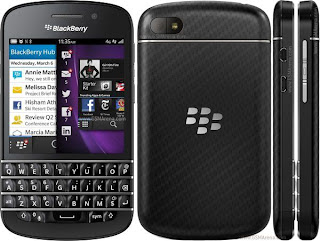BlackBerry has teamed up with Blippar to virtually bring the BlackBerry 10 experience to your Android or iOS phone.
Fire up Blippar on your smartphone of choice, then aim the camera at the screen. After a few seconds, a browser window opens and you’re guided through an interactive demo of BlackBerry 10.
You can now run a demo version of BlackBerry 10 on your
device. This demo uses Blippar which is available in Apple’s iTunes
store and on Google Play. All you have to do to get the virtal demo on
your device is follow the instructions below.
- Download Blippar from iTunes App Store and Google Play.
- After you download the app to your device open http://btakeover.me on your PC browser.
- Open Blippar on your device, point your camera to the browers and let the app do its job.
- After Blippar finishes scanning you can follwo the on screen instructions to get your demo of BlackBerry 10 on your device.
Let us know what you think about the demo in the comments!
Blipper App Description:
Welcome to Blippar – a free magic ‘lens’ which uses your device’s
camera to ‘blipp’ and instantly unlock the world around you with
exclusive information, entertainment and virtual experiences.
‘Blipp’ any real world item carrying the ‘blipp’ instruction – such
as magazines, newspapers, billboards, travel cards, logos or even
grocery products. By simply holding your phone up in blippar mode to
look at the image, it will magically jump to life with an exclusive
content experience.
Experiences might appear overlaid or ‘augmented’ over the real-world
image or object (such as interactive games or magical digital
apparitions); or it could take the form of a simple web-link (to watch a
trailer, visit a website or ‘like’ on facebook), or perhaps an
exclusive ‘take-away’ – something simple which downloads immediately to
your phone for future use (such as a coupon or recipe). You won’t know
until you ‘blipp’…
Always free to users, blippar is a magical new way for your favourite
publishers, brands and retailers to get exciting new messages, offers,
experiences and helpful real-time information to you. Simply ‘blipp’ for
more!
How it works:
• Browse the in-app catalogue or look for a blippar [b] instruction in the real world
• Hold your phone up in blippar mode and fill the screen with the image or object
• Blipp!
• No photo-taking – just hold, wait, enjoy and share!
NB: Blippar is a new interactive mobile platform with content and
‘blipp’ experiences being added daily. Be sure to keep checking your app
catalogue for updated ‘blipps’ around you or sign up for updates at
blippar.com. Join us on facebook and twitter to give us your feedback
and tell us what you’d like to see ‘blippable’!
Via: RapidBerry